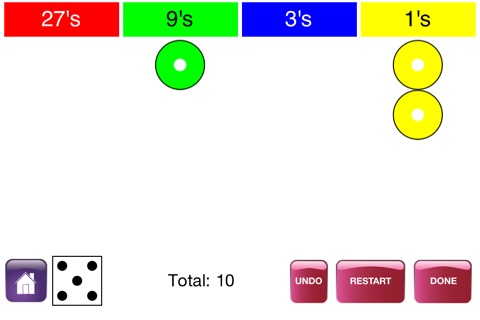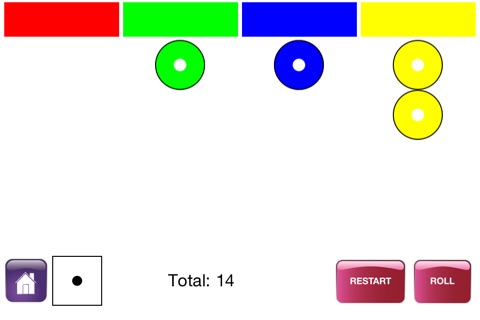ChipTrading app for iPhone and iPad
Developer: Virtual40 LLC
First release : 06 May 2012
App size: 1.3 Mb
ChipTrading is about place value, division, addition and other basic mathematical concepts. It will have you manipulating numbers in your head in no time. Dont worry, though - its simple to learn and easy to play.
Roll the dice and allocate virtual chips in the color/value columns by tapping the buttons at the tops of the columns. Each chip is worth the number of points indicated for the column. Each column is limited to a maximum number of chips, forcing you to use chips of higher value when appropriate. Once happy with the positions of your chips, check your answer by tapping Done.
The point values are based on the number for which youre trading. Each yellow chip is always worth 1 point. Each blue chip is always worth a number of points equal to the number for which youre trading. For example, if youre trading for 3s, each blue chip is worth 3 points. If youre trading for 5s, each blue chip is worth 5 points. Each green chip is always worth a number of points equal to the square of the number for which youre trading. For example, when trading for 3s, green chips are each worth 9 points. When trading for 5s, green chips are each worth 25 points. Each red chip is always worth a number of points equal to the cube of the number for which youre trading. Black chips are worth the number to the 4th power, and purple chips are worth the number to the 5th power, and the brown, orange, silver, and gold chips follow the same pattern.
The game provides immediate feedback by letting you roll again if the chip allocation is correct. If incorrect, you can simply reallocate your chips and check your new answer.
You can change the number for which youre trading in the Settings screen, which is available from the Home screen. When youre trading for 6s or higher, two dice are automatically used. In the Settings screen, you can also hide the column labels that display the chip values to really challenge yourself. Also, now in version 1.2, you can roll the dice by shaking your device (you can turn this off in the Settings screen)!
Play against yourself by seeing how high you can take your grand total before making a mistake or how far you can get in a set period of time.
For a little competition, play with friends - see who gets to the highest value purple chips first or who gets the farthest in an agreed-upon time period.
For more information and support, visit the ChipTrading site at http://virtual40.com/apps/chiptrading/.
The ChipTrading app was designed, developed and coded, in its entirety, by 10-year old Jonathan Buchanan.